
Ok, I took my own challenge to travel ultra-lite on my last 4-day business trip…sans a laptop. Could I pull off two presentations, travel to three cities and still stay well connected with tasks and responsibilities back at the office? Here’s the 10 apps that stood out and allowed me to: edit two proposals, update my presentation on my office PC and then download it locally, print out the slides, organize and manage the travel, update my business contacts list, and much more. I might not leave my laptop home on my next trip but now I know if it’s left behind work doesn’t need to stop or slow. As a side note: being a road warrior for +20 years taught me that bringing the little things with just makes for a better experience, that’s why I loaded SlingMedia for the iPhone before I left so I could watch my favorite TV shows without having to learn how to use a new remote!
Quickoffice Mobile Suite

The next time someone e-mails you a Word, Excel or Powerpoint document, Quickoffice will open it and allow you to make quick edits from your iPhone. (Otherwise, you can open, but not edit, Microsoft Office files.) You can also create documents with the app, but it is far less useful for that purpose. Rather, Quickoffice offers a way to complete small work tasks easily while you are on the move.
Print n Share

Print & Share allows you to print documents, emails, contacts, web pages and photos wirelessly, right from your device. It really does add a much needed feature to the iPhone and the experience is seamless. The app's main screen displays six main choices for selection. You may choose to print a file, email, web page, contact or image. You may also use the iPhone's camera to take a photo and print it immediately. From this main screen you may also access the help menu and change the settings. Print & Share is truly an amazing application. It's convenience alone makes it worth the price. With this app, you're basically cutting out the computer as the middle man. Now, you can print a variety of files right from you device. It works on 3G or wifi and the whole experience is smooth and fast. The user interface is beautifully done, with seamless animations between pages and the incorporation of landscape mode. This is an app that will stay on my iPhone indefinitely. I strongly recommend checking this app out.
Dropbox

Got a Dropbox account? Then you absolutely positively need Dropbox for iPhone. It brings the cloud down to device level, providing fast and easy access to everything you've ever shared: documents, photos, videos, presentations, and so on. (In fact, it's a great way to stream videos you don't have room to store on your device.) It works both ways, too: You can upload snapshots and videos from your iPhone to your Dropbox account. The app is free, and works with both free and pro-level accounts.
TeamViewer

TeamViewer is a terrific free service that provides remote access to other PCs. TeamViewer for iPhone is the companion app that extends that accessibility to the device riding around in your pocket. This isn’t just screen sharing: TeamViewer gives you total control over the remote PC. Think of it: You can grab a PowerPoint presentation from a thousand miles away; shut down the PC you left running at the office; or just perform a computing task that can’t normally be done on a phone.
Evernote

The company advertises this as a personal digital assistant, and it’s an apt description. Evernote is a traveling notepad that synchronizes with desktop and browser software (also free). Use your iPhone to copy an image, take a photo, record a voice memo or jot down a note, and it appears on your computer (and vice versa). It also recognizes your written text, within limits. The free version stores a fair amount of information, but for $45 a year, you needn’t sweat the data limits.
Tripit

TripIt is a killer travel-management service that organizes your itineraries, reservations, and the like. It began life on the Web, but now -- well, you know the Apple catchphrase -- there's an app for that. With TripIt for iPhone, you can manage and share all your travel plans. The app itself is free, as is the TripIt service. All you do is forward all travel-related confirmation e-mails (from airlines, hotels, car-rental outfits, etc.) to plans@tripit.com. The service culls all the pertinent details from those e-mails and builds detailed itineraries.
MapQuest 4 Mobile

The stock Google Maps app is pretty good at giving you directions from point A to point B, but MapQuest 4 Mobile goes one step further with voice-guided, turn-by-turn directions -- much like you'd get from a bona fide GPS. It also offers automatic re-rerouting (in case you take a wrong turn), local-business search, and even live traffic updates. Before you spend $50 or more on a GPS app, take this freebie for a test-drive.
Genius Scan+

Want to save a whiteboard diagram for future reference? Keep your receipts for the accounting department? Photocopy a document when there's no copier around? You can do all that and more with Genius Scan+, which can save and send documents in PDF and JPEG formats, upload "scans" to sites like Google Docs and Evernote, and deliver everything to your PC via Wi-Fi, no syncing required. This ridiculously handy app sells for $2.99.

Contact management, networking. For many people, LinkedIn is a useful (but sometimes annoying) Web service. The LinkedIn iPhone app really lets the power of LinkedIn shine. For starters, the app lets you get rid of business cards and vanquish printed resumes. Who hasn't arrived back at the office with a pile of disorganized and creased business cards? Having access to the ultimate social network for professionals straight from your iPhone means you no longer have to swap business cards with people--you can just add each other on LinkedIn, on the spot. You’ll never lose another business card--and therefore lose a valuable contact--again. LinkedIn for iPhone also lets you view your entire network, and you can send and receive LinkedIn updates so that others know what you are working on and where you are.
MyPoint PowerPoint Remote
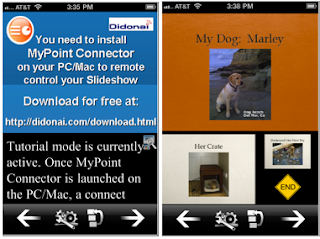
This cool app allows you to control your Powerpoint presentation from your iPhone. It does require some finagling to get it set up right but then it works pretty well. You will have to download a small app to your PC or Mac to make it work. Works with Powerpoint for Windows 2003, 2007, and 2010; as well as Powerpoint for Mac 2004, 2008 and 2011. Just adds a touch of “tech-iness” to what hopefully wouldn’t be just another boring PP slideshow.

No comments:
Post a Comment